Bookmark: save the Resume to your account (have not viewed contact information)
1. How to bookmark a resume:
You can bookmark a candidate’s profile by clicking on Bookmarks icon![]() and select the folder you would like to save in or “Create a new folder” to create and name a folder of yours.
and select the folder you would like to save in or “Create a new folder” to create and name a folder of yours.
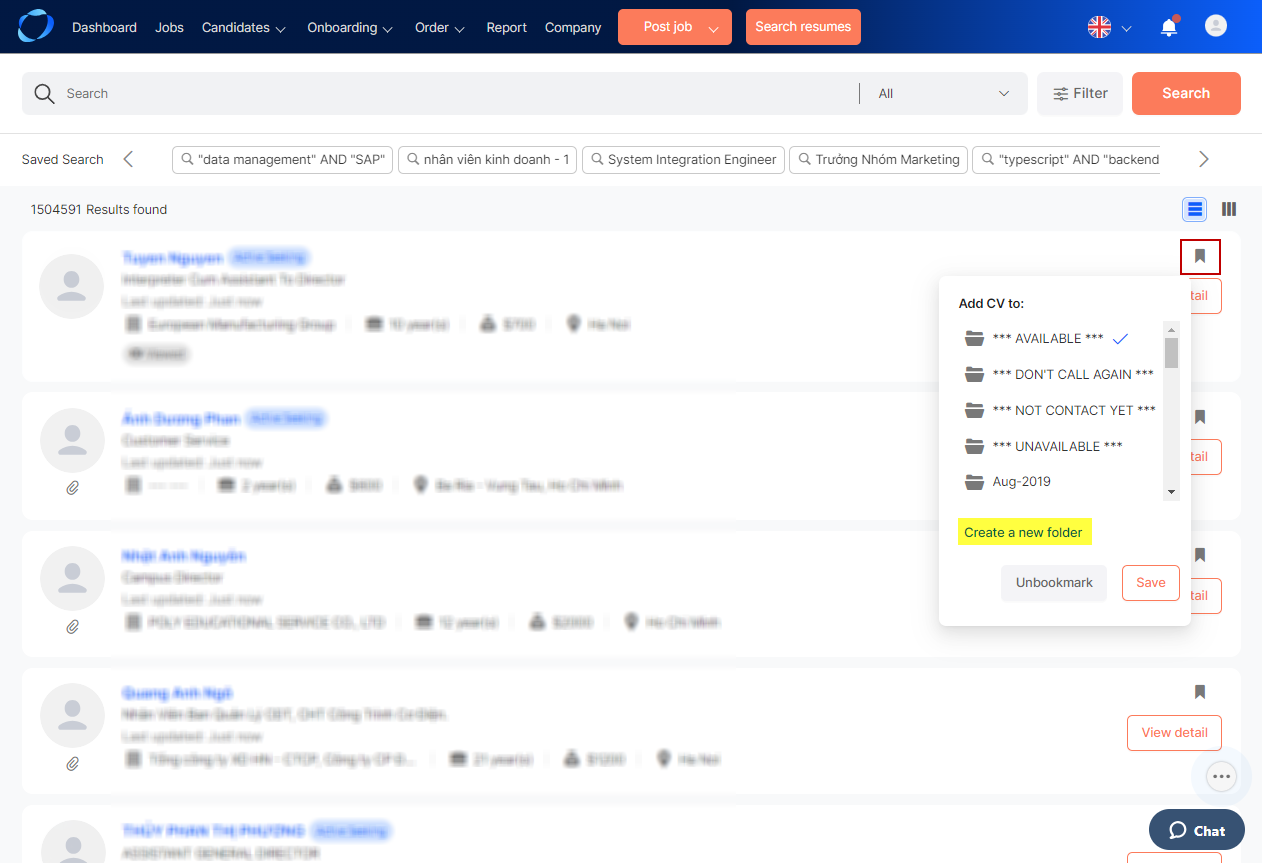
Then click “Save“, selected profiles will be saved to the created folder.
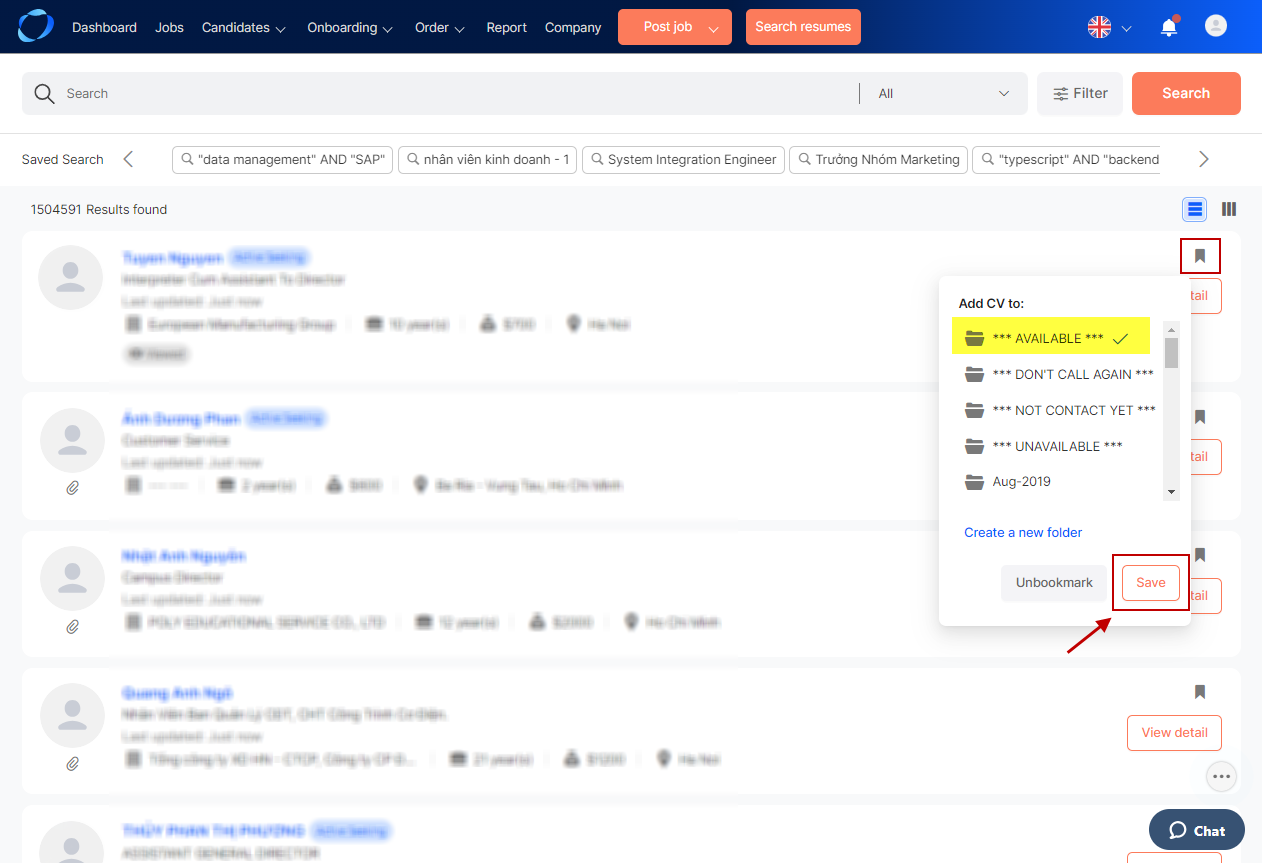
2. How to remove a Bookmarked Resume in your folder:
Click “x” on Bookmarked Resume tag
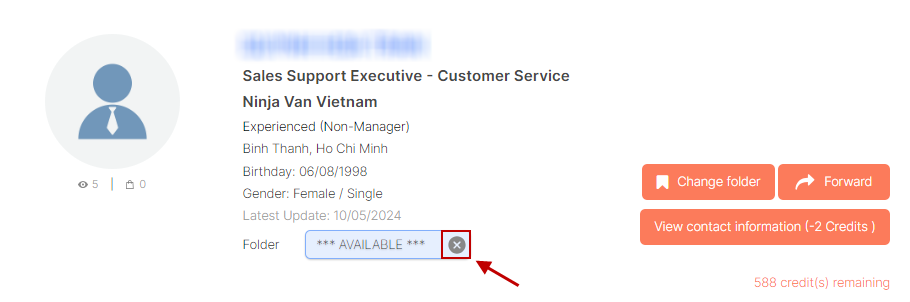
Then select “Yes” to remove profile in your bookmarked resume folder.
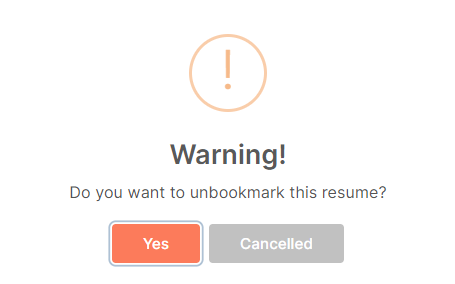
3. How to find your bookmarked resume again:
On the dark blue bar choose “Candidates”, then click “Manage by folders and tags”
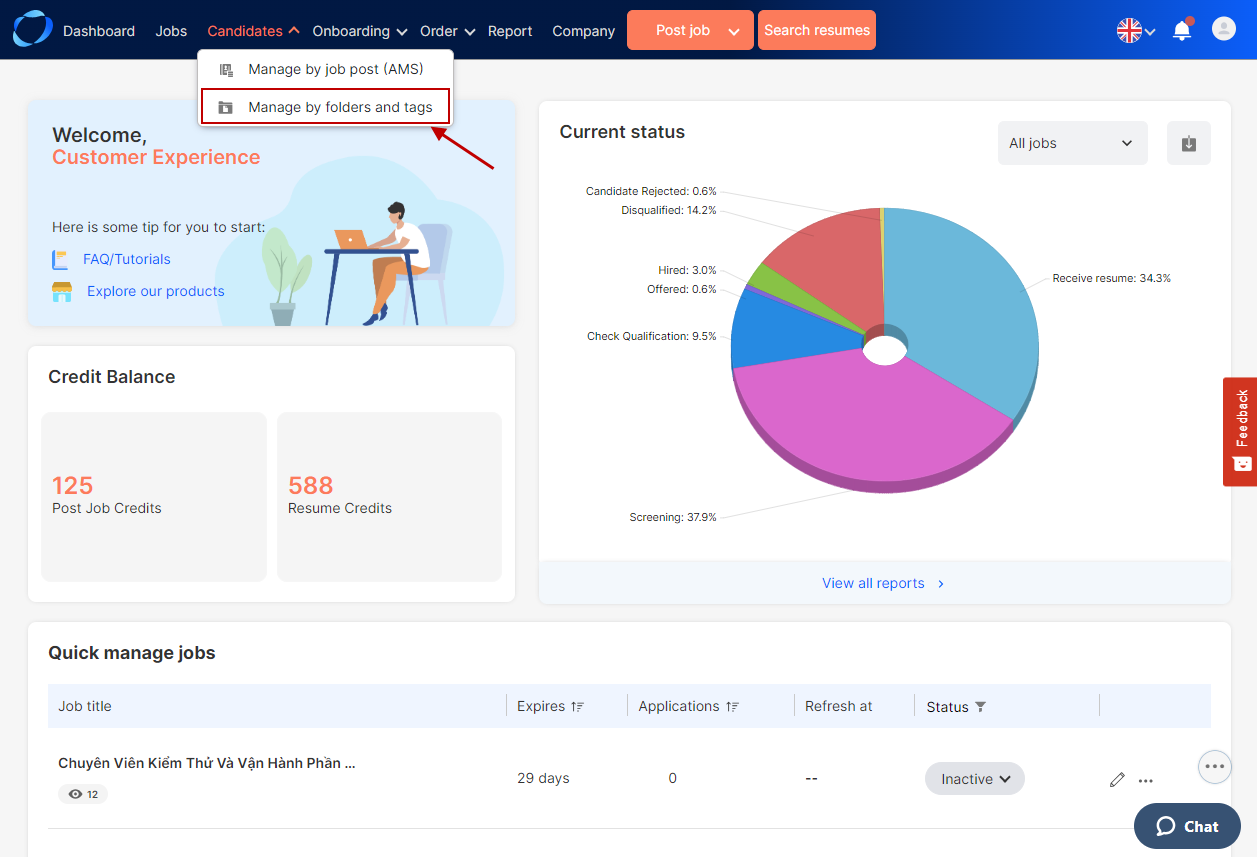
At the right column of the page, “Bookmarked” will contain the folders and resumes you’ve saved. The result will show as below:
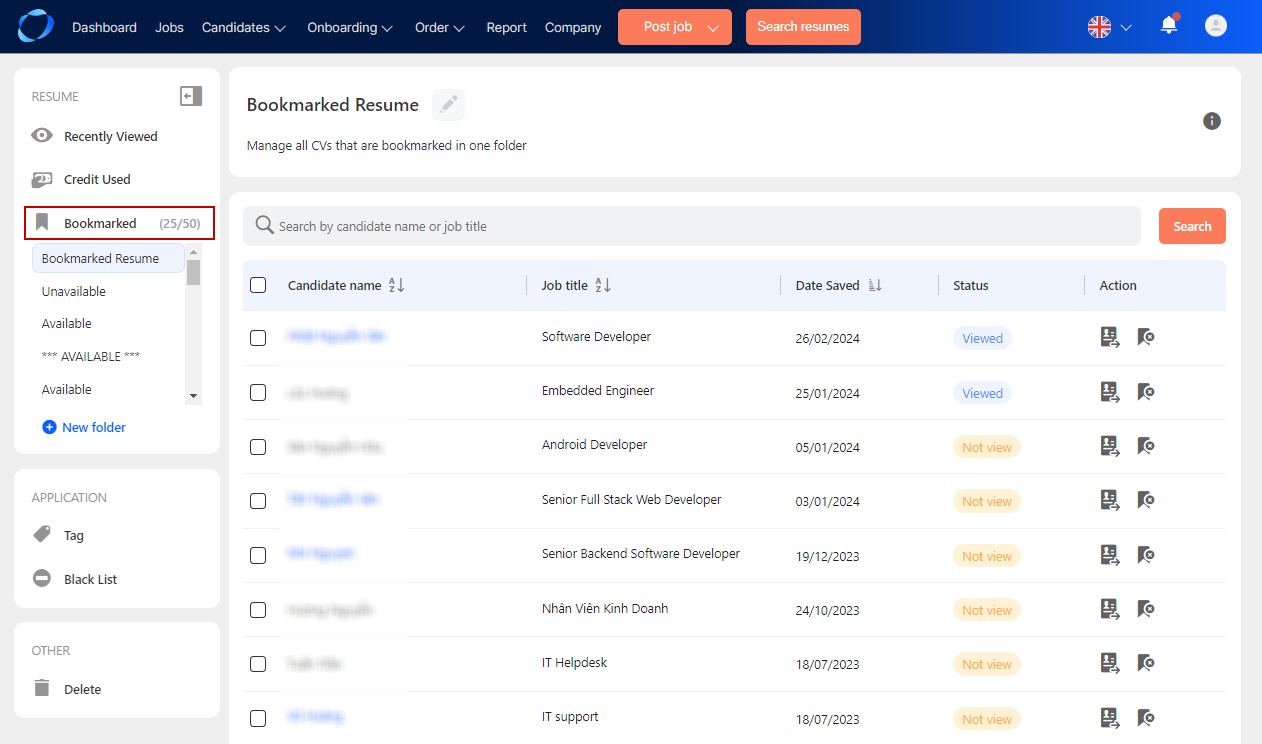
(537)
