The Survey feature is a function that helps employers to research and measure employee satisfaction from the workplace and corporate culture. From now on, employers can use this function on Vietnamwork to conduct surveys.
How to create a survey:
1. Visit the VietnamWorks employer website.
2. In the title bar, click the “Onboarding” tab.
3. Select the sub-tab “Surveys“.
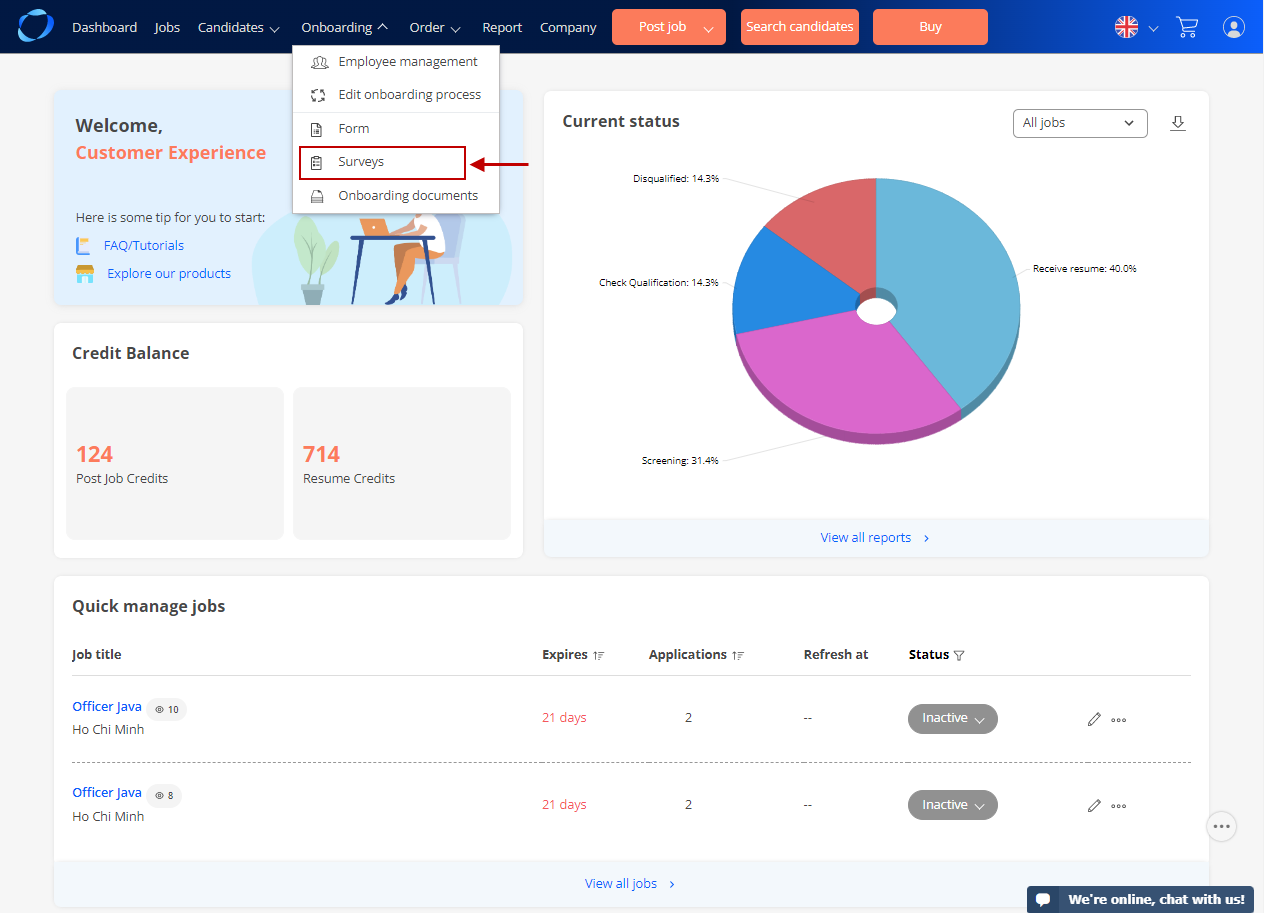
4. The page to create an onboarding document request will appear, continue to click the ‘Create Now‘ button.
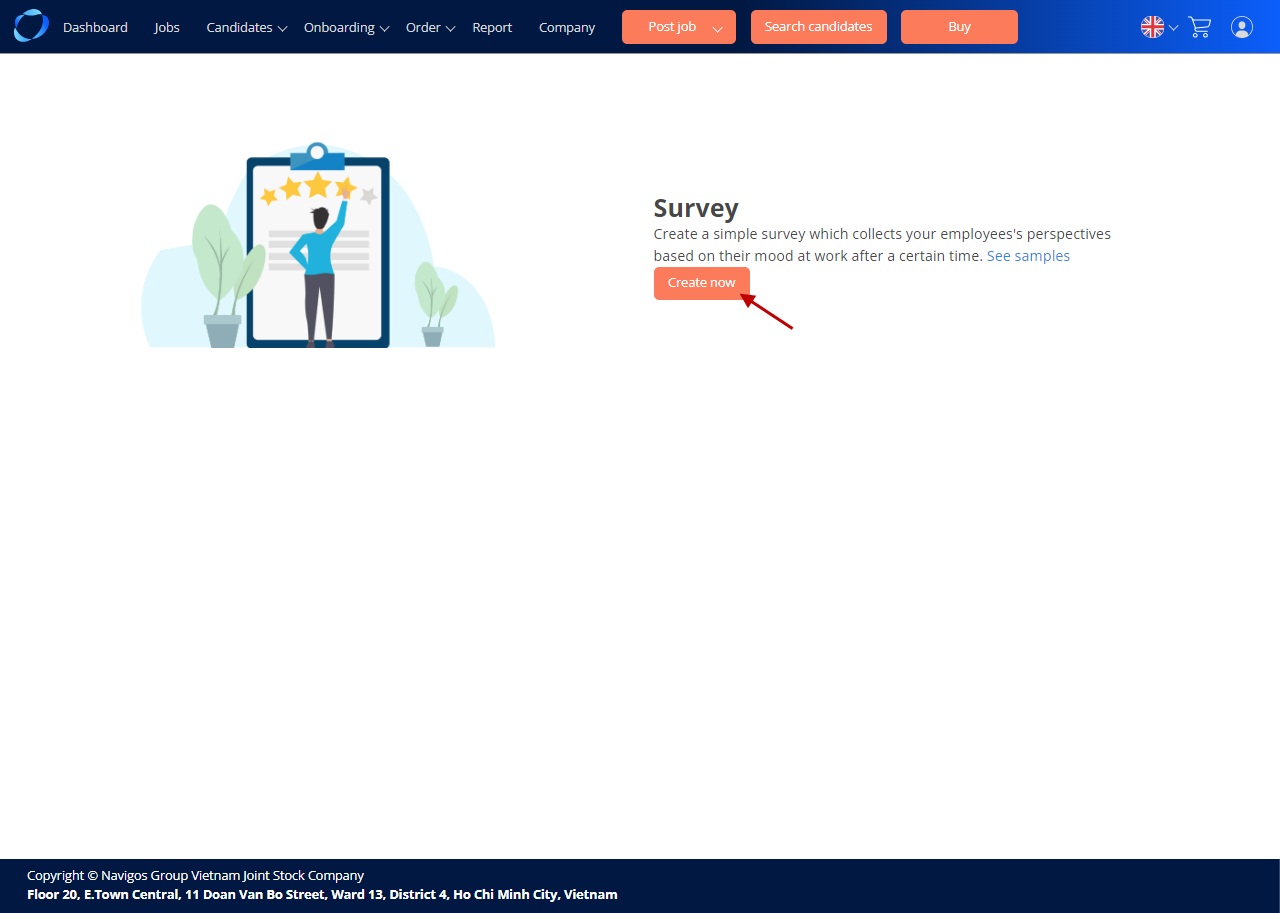
5. You will be redirected to the survey creation page. On this page, you can create survey questions for your employees. Note that the question types you can create are multiple-choice questions or scale questions.
a) Single-choice questions:
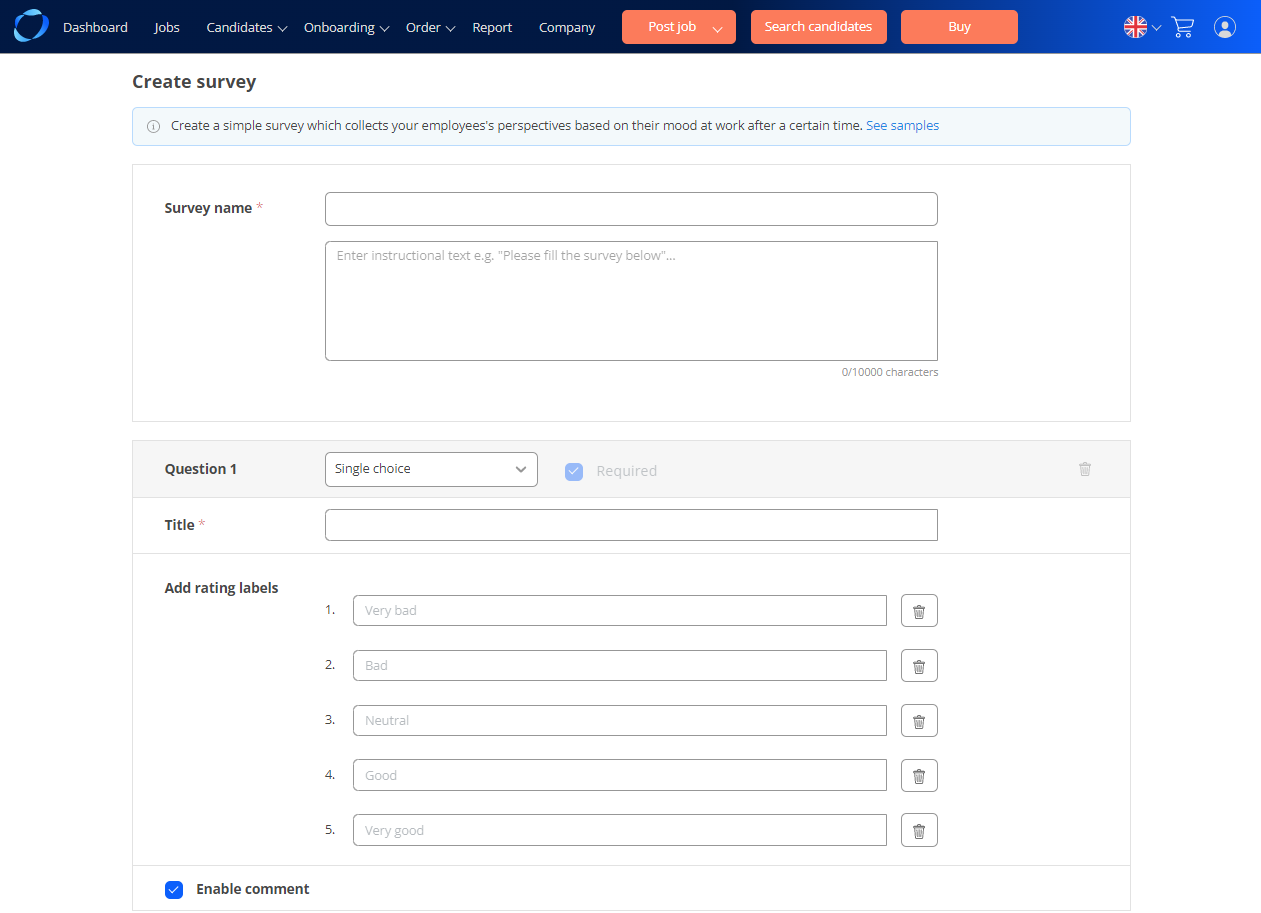
b) Rating scale questions:
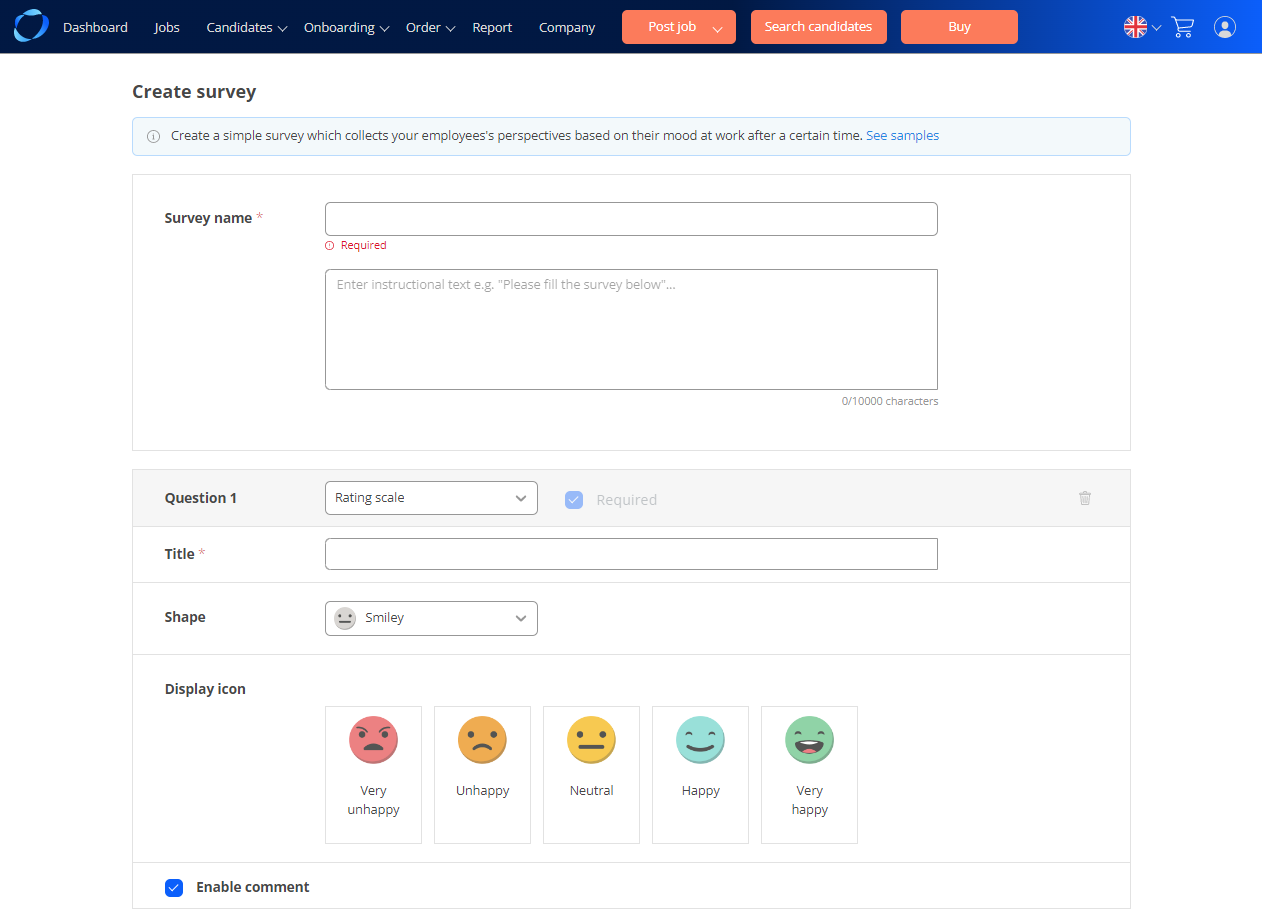
* You can tick the ‘Enable comment’ box so employees can enter additional responses to the question.
6. Once you finish fill out your questions, click the ‘Save’ button to save or you can also preview what the survey will look like by clicking the ‘Preview’ button.
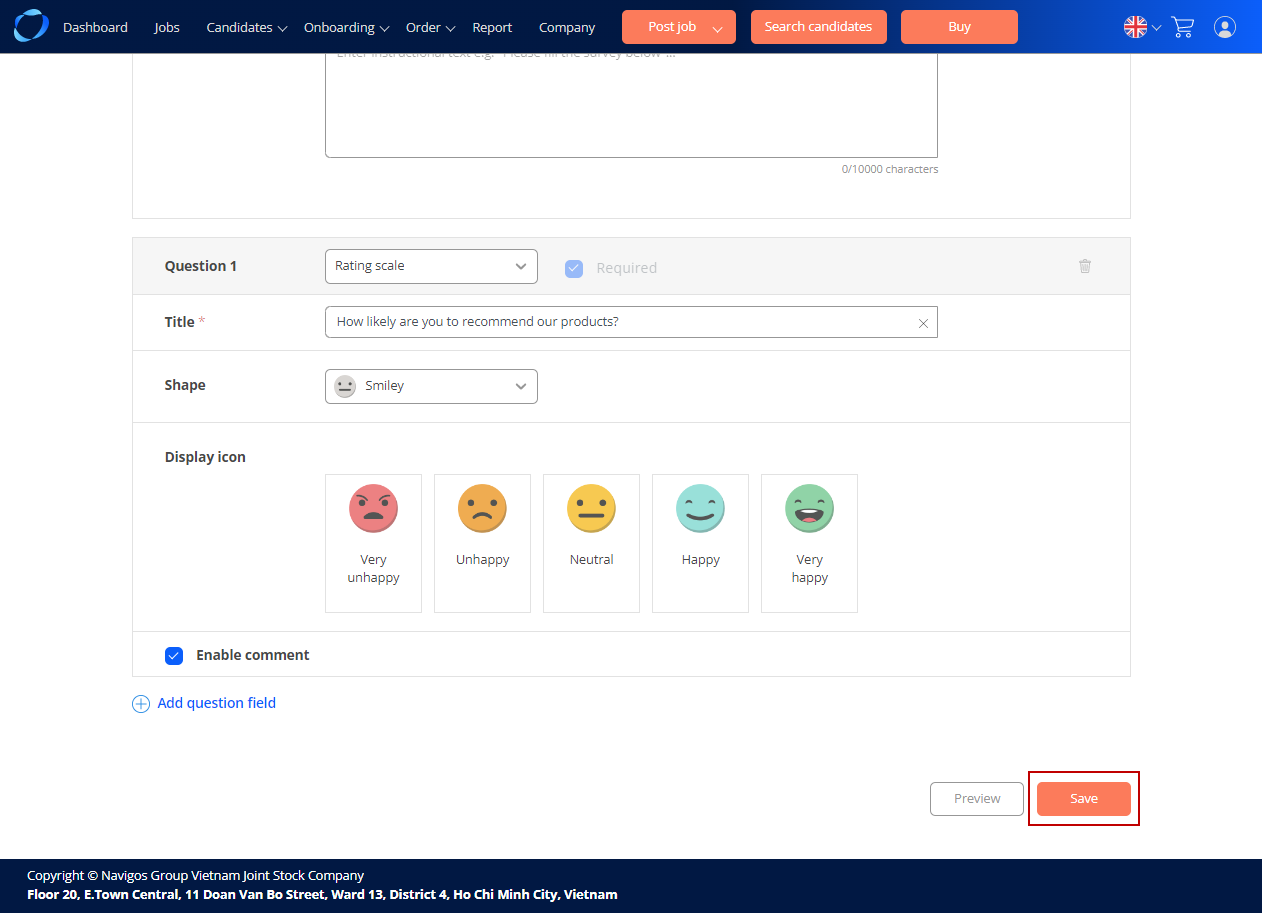
7. This will be the interface the employees will see after you send them the survey.
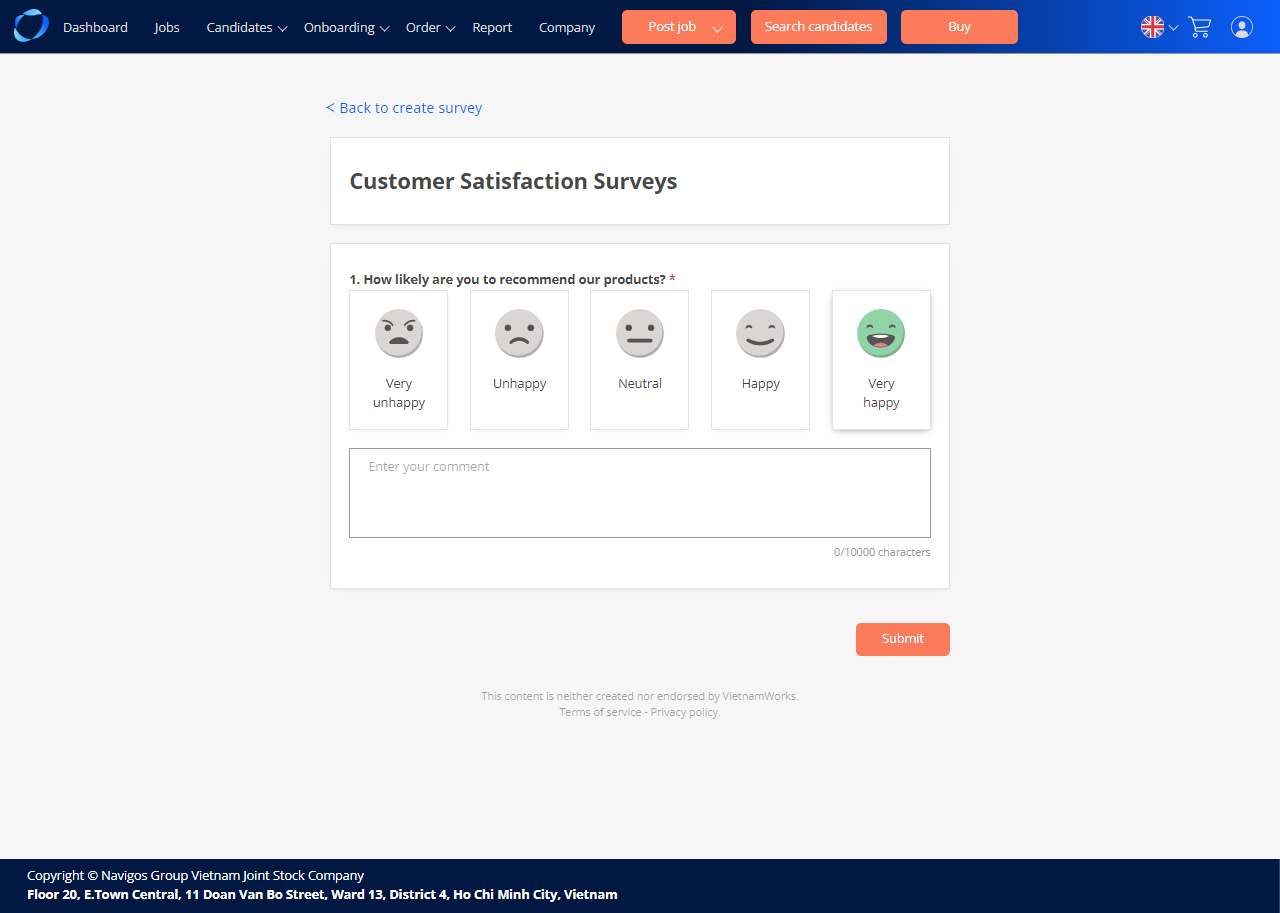
(118)
