‘Form’ and ‘Request onboarding documents’ are features that help employers can collect, process and complete the employee information profiles effectively.
The following instructions will indicate step by step how to send your employees the associated forms and requests that you have created (to see how to create forms and requests, please have a look at this link).
1. Visit the VietnamWorks employer website.
2. In the title bar, click the “Onboarding” tab.
3. Select the sub-tab “Employee management“.
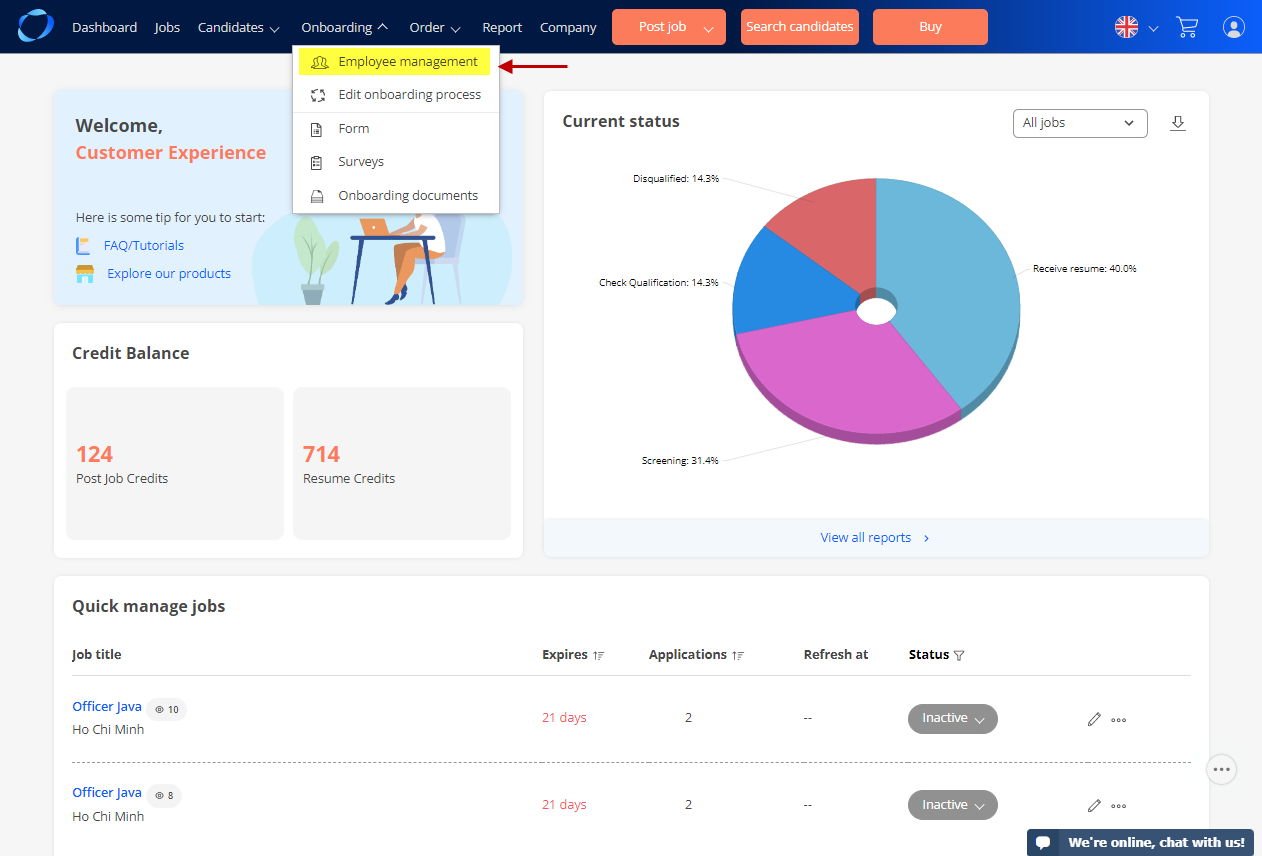
4. After you have employees in your onboarding process as instructed in this link, click the ‘Send’ button to send forms and onboarding document requests to collect employee information.
Note: The employee forms and the onboarding document requests are sent jointly to the employees only if you have set up those forms and requests, following this link.
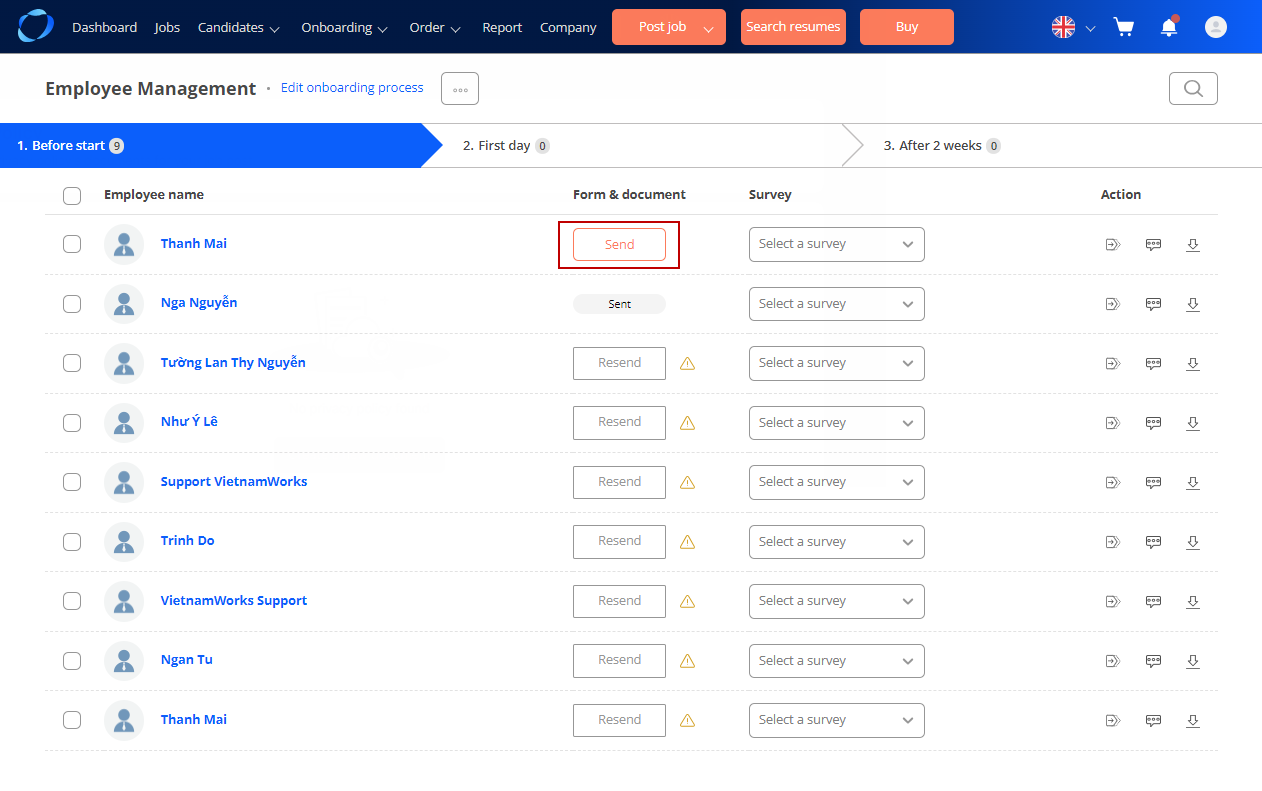
5. After pressing the ‘Send’ button, a confirmation window for sending an email to the employee appears. If you want to send it, click the ‘Send’ button to confirm. If you want to cancel, click the ‘Close’ button.
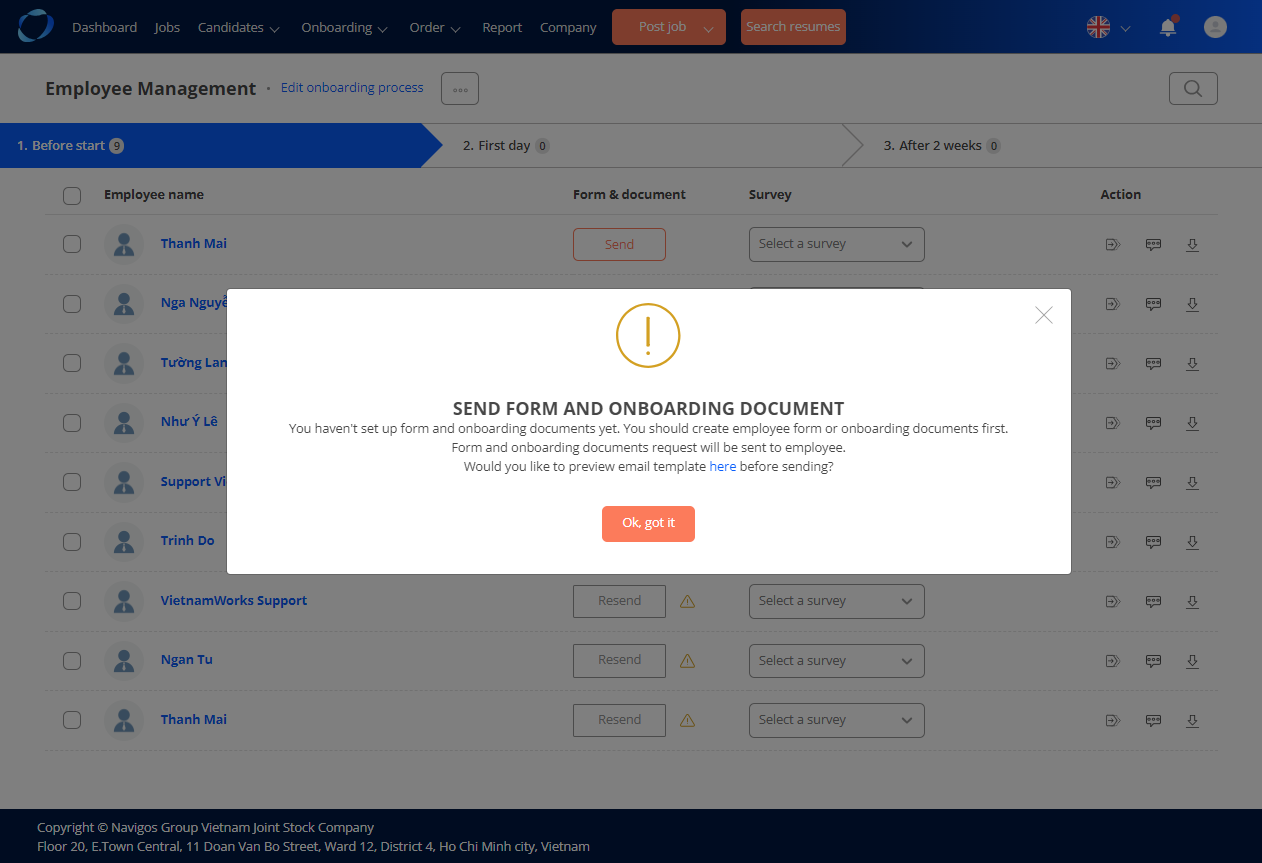
6. Once an employee has completed the information form and onboarding document, the employee’s status will change to ‘Sent’.
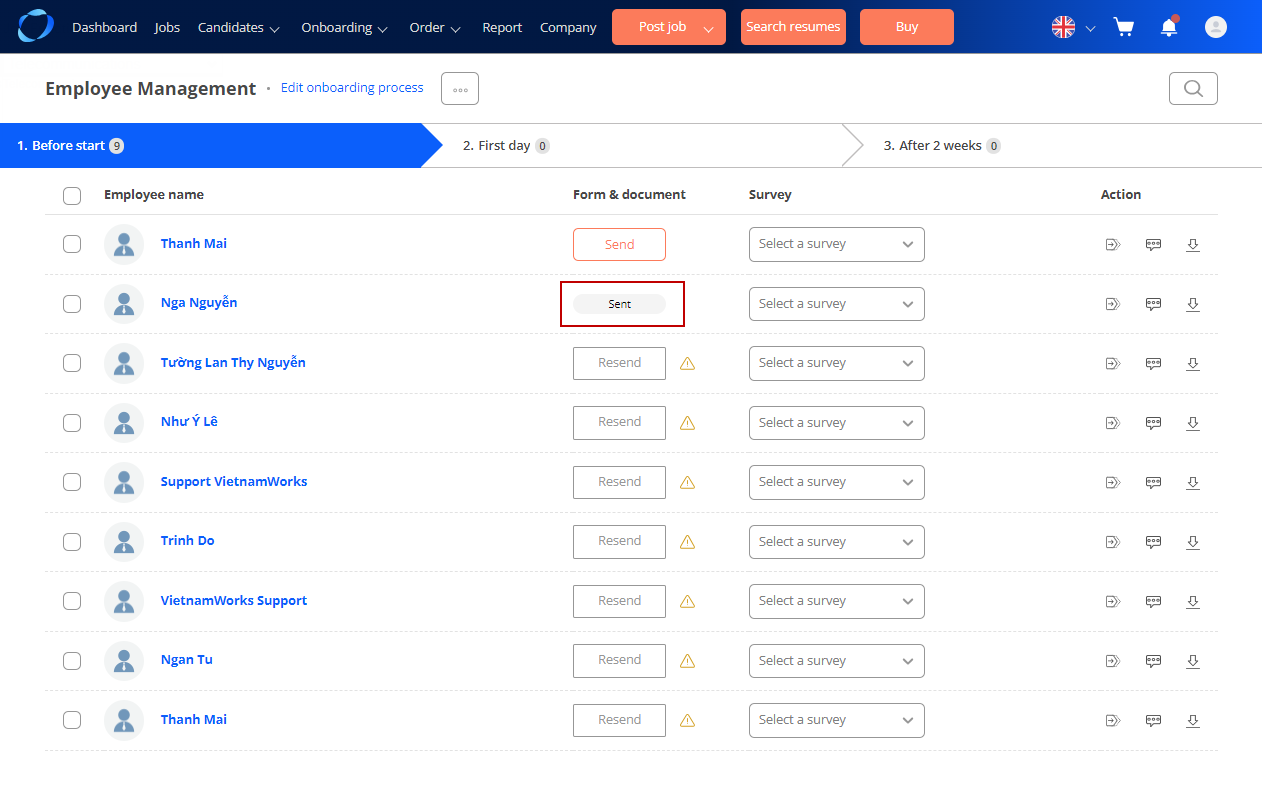
7. In case your email link sent to employees is expired or failed to send, the system will allow you to resend the link.
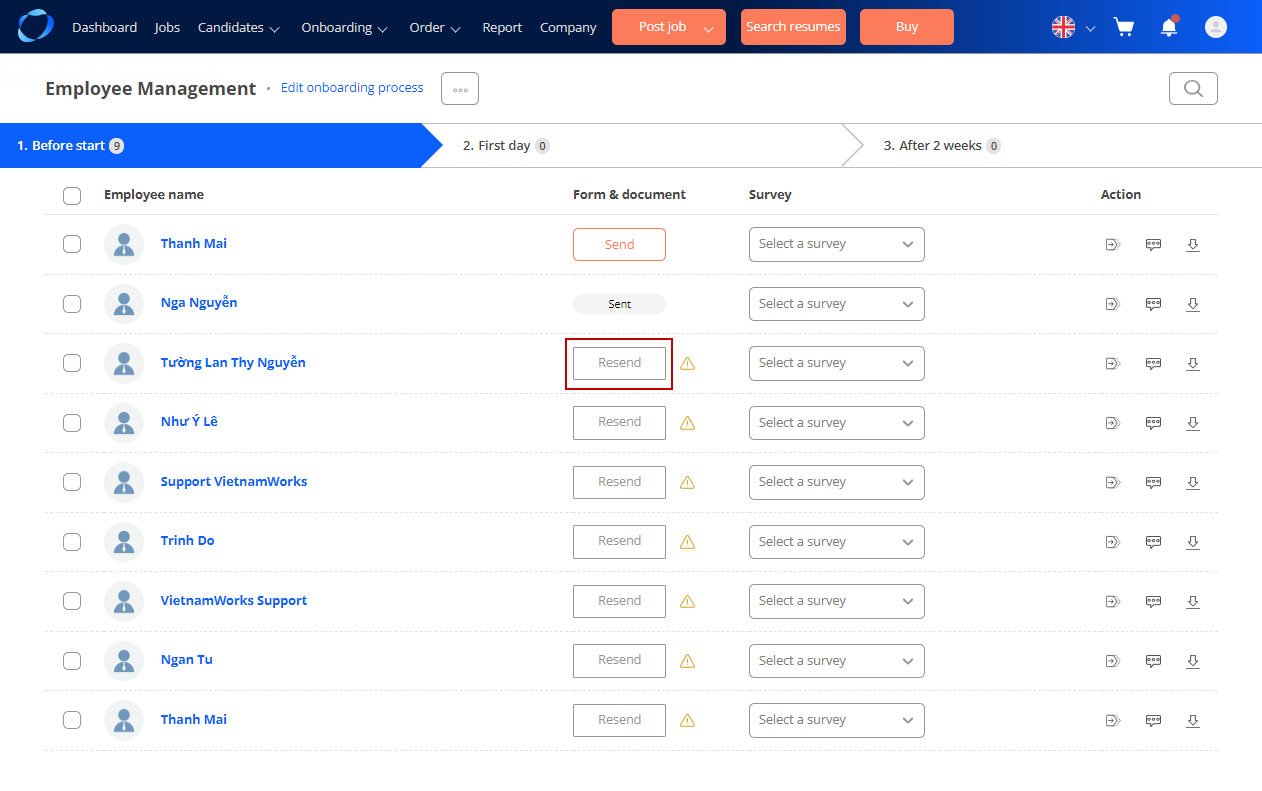
(124)
