Onboarding is a feature that allows users to manage employee information. From now on, employers can easily manage employee profiles and documents on the Vietnamworks system.
Steps in the Onboarding process:
Create a form and onboarding documents -> Move employees into the onboarding process -> Send the information forms and request onboarding documents to employees -> Create an employee survey -> Send the survey to employees.
The function of each step in the process
(Note: You can click on the title of each step for detailed instructions).
1. Create a form and onboarding document requests on VietnamWorks
a) Create a form
“Form” is a feature that helps employers to collect the employees’ personal information by sending them a set of necessary questions. As a result, the HR department can process and complete the employee information profiles effectively.
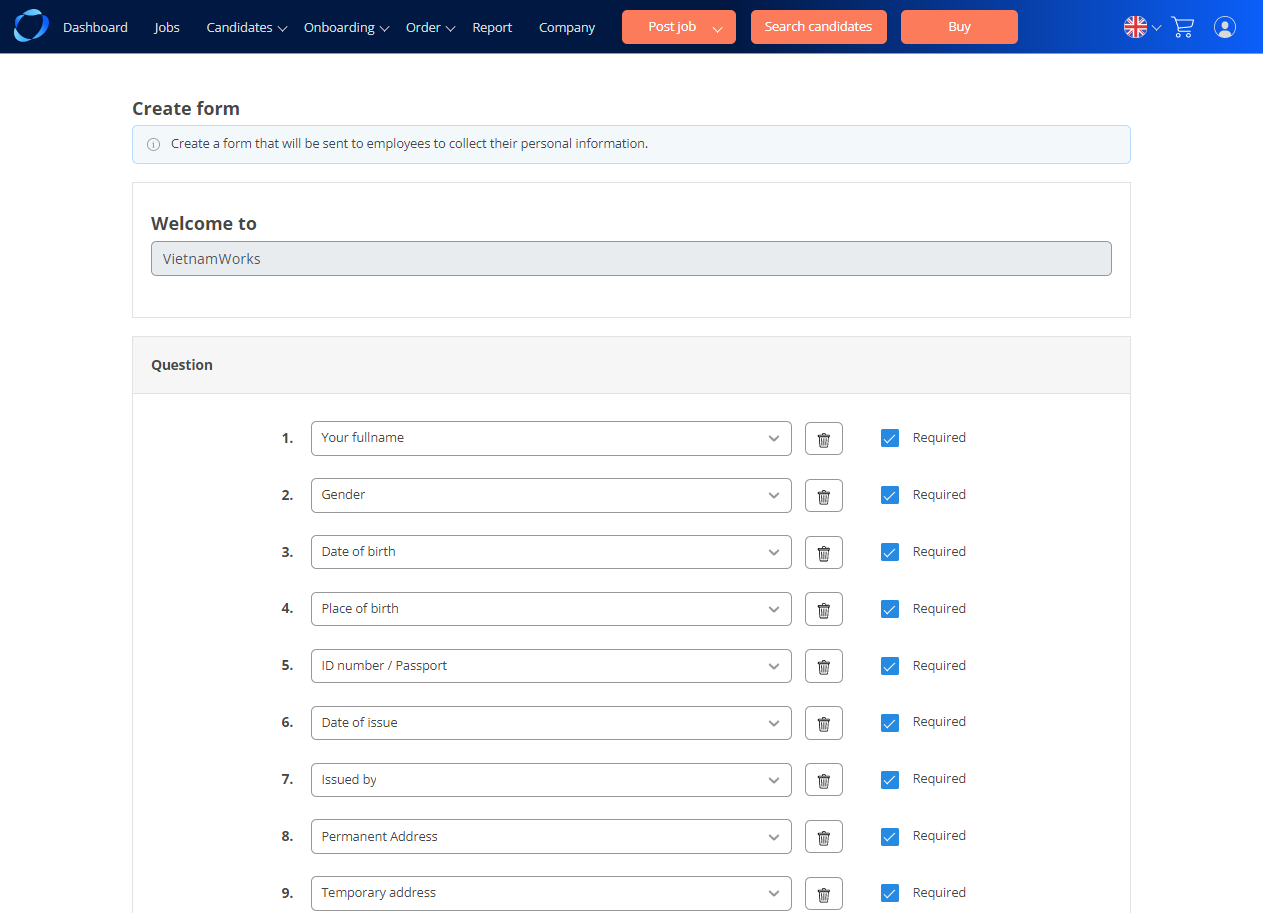
(Image: The interface of a completed information form).
b) Create onboarding document requests
“Request onboarding documents” is a feature that helps employers to collect employees’ information effectively by requesting them to send the necessary documents (i.g personal portrait, id number, NI number, etc.). Hence, after employees fulfill those requests, the HR department is now able to complete the employee information profiles and documents effectively.
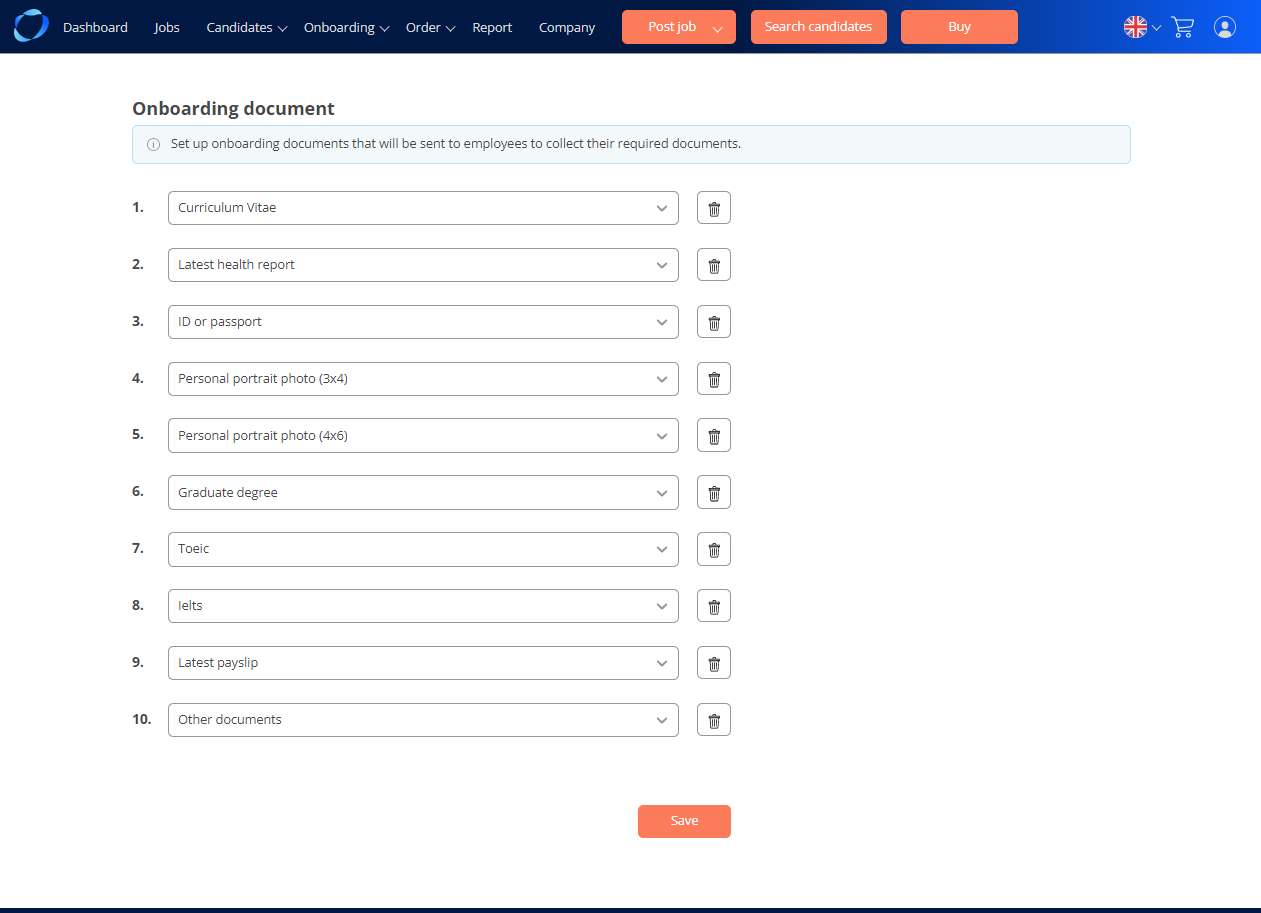
(Image: The interface of a completed Onboarding documents request board).
2. Move employees into the onboarding process
“Move employees into the onboarding process” is a function that helps employers move successfully recruited candidates or in-process candidates to the onboarding process. After finishing moving, employers can send information forms and onboarding document requests to employees in order to complete employee information profiles.
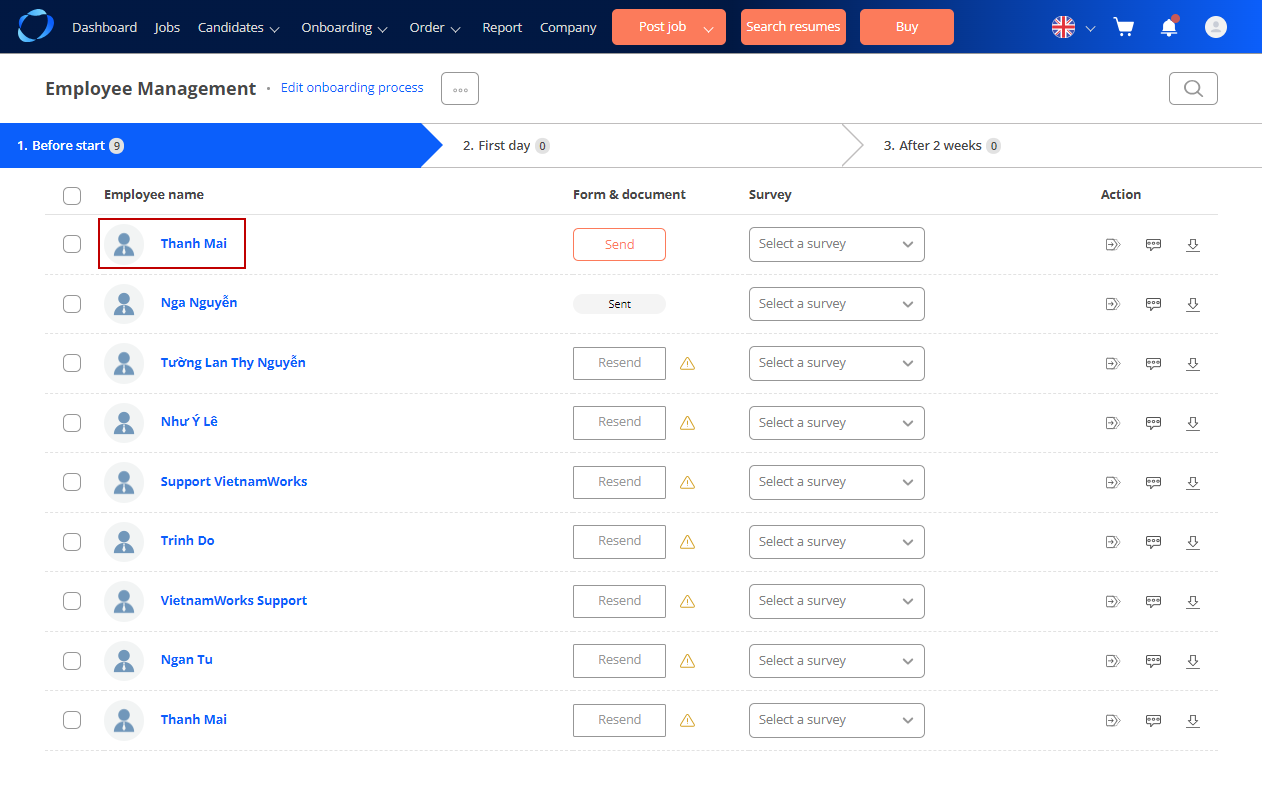
(Image: Employees have been successfully moved into the Onboarding process).
3. Send information forms and request onboarding documents to employees
After already moving your employees into the onboarding process, from now on, the employer can send them the associated forms and requests that you have created at stage 1.
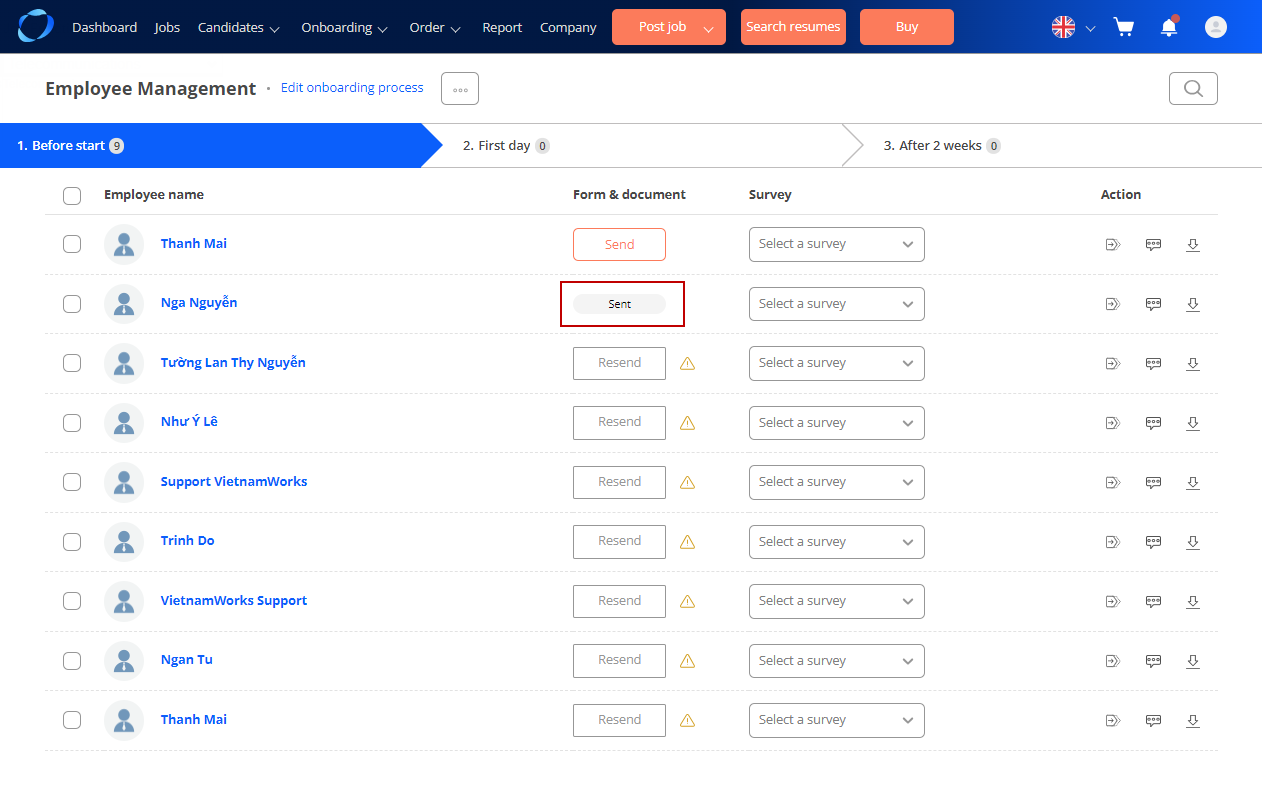
(Image: The form and request have been successfully sent to employees).
4. Create an employee survey
The Survey feature is a function that helps employers to research and measure employee satisfaction from the workplace and corporate culture. From now on, employers can use this function on Vietnamwork to conduct surveys.
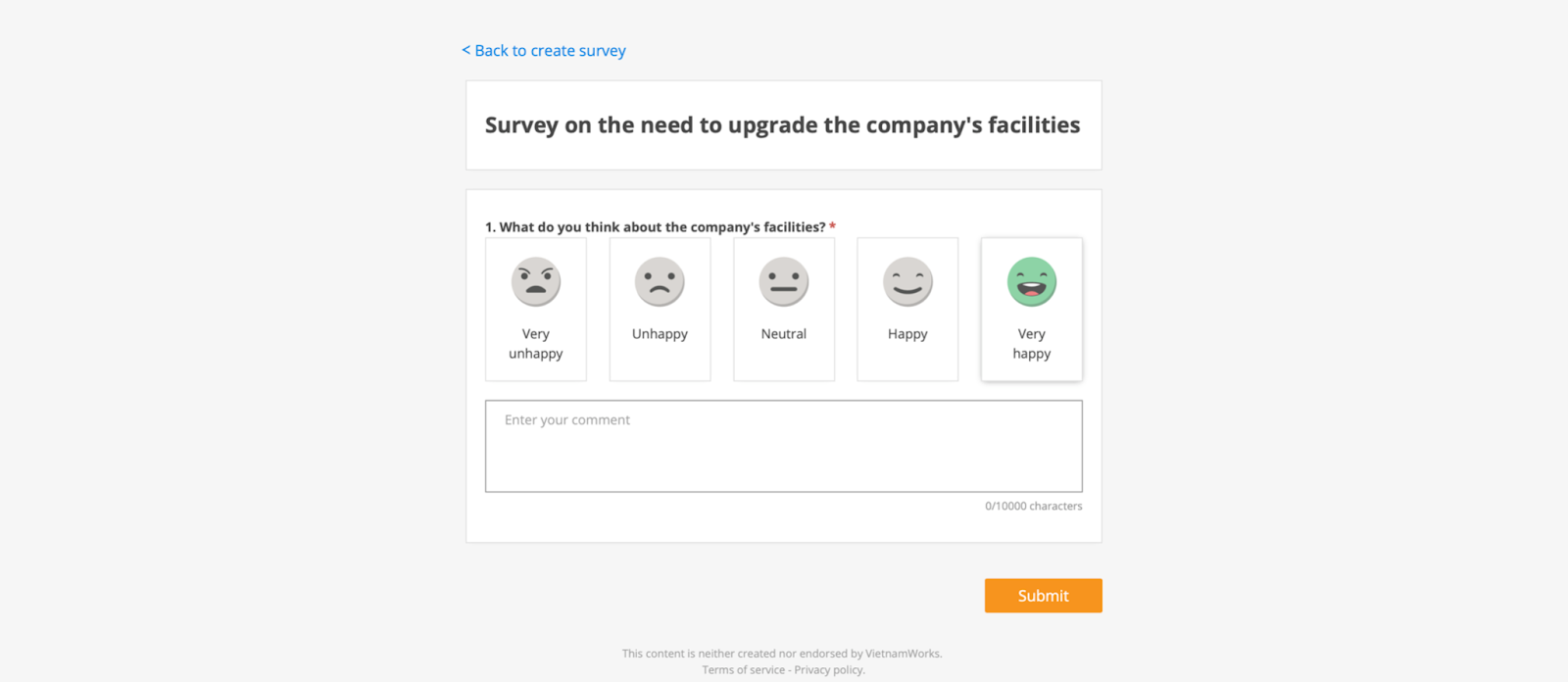
(Image: The interface of a completed survey).
5. Send surveys to employees
After already moving your employees into the onboarding process (stage 2), the employers can send employees the surveys that have been created at stage 4.
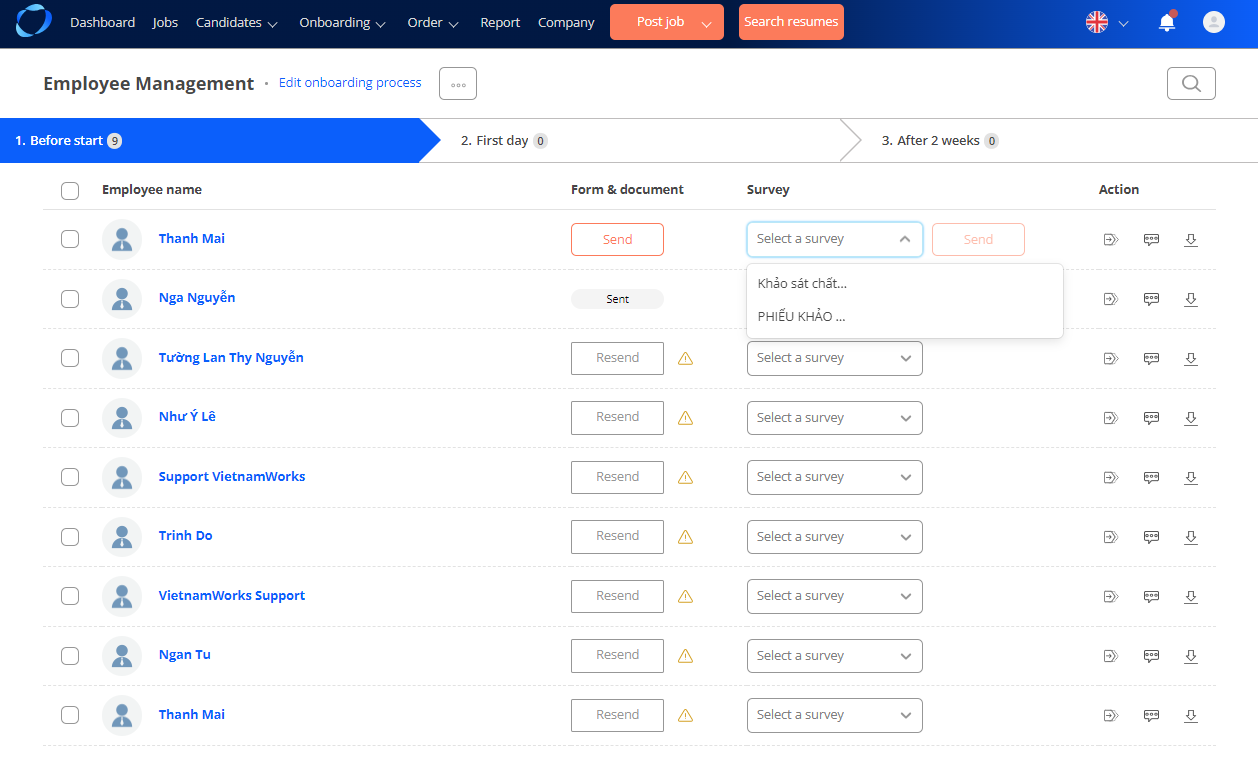
(Image: The employee list and surveys you need to select to send).
(88)
