“Move employees into the onboarding process” is a function that helps employers move successfully recruited candidates or in-process candidates to the onboarding process. After finishing moving, employers can send information forms and onboarding document requests that you have created (to see how to create forms and requests, please have a look at this link) to employees in order to complete employee information profiles.
1. Visit the VietnamWorks employer website.
2. In the title bar, click “Onboarding” tab.
3. Select the sub-tab “Employee management“.
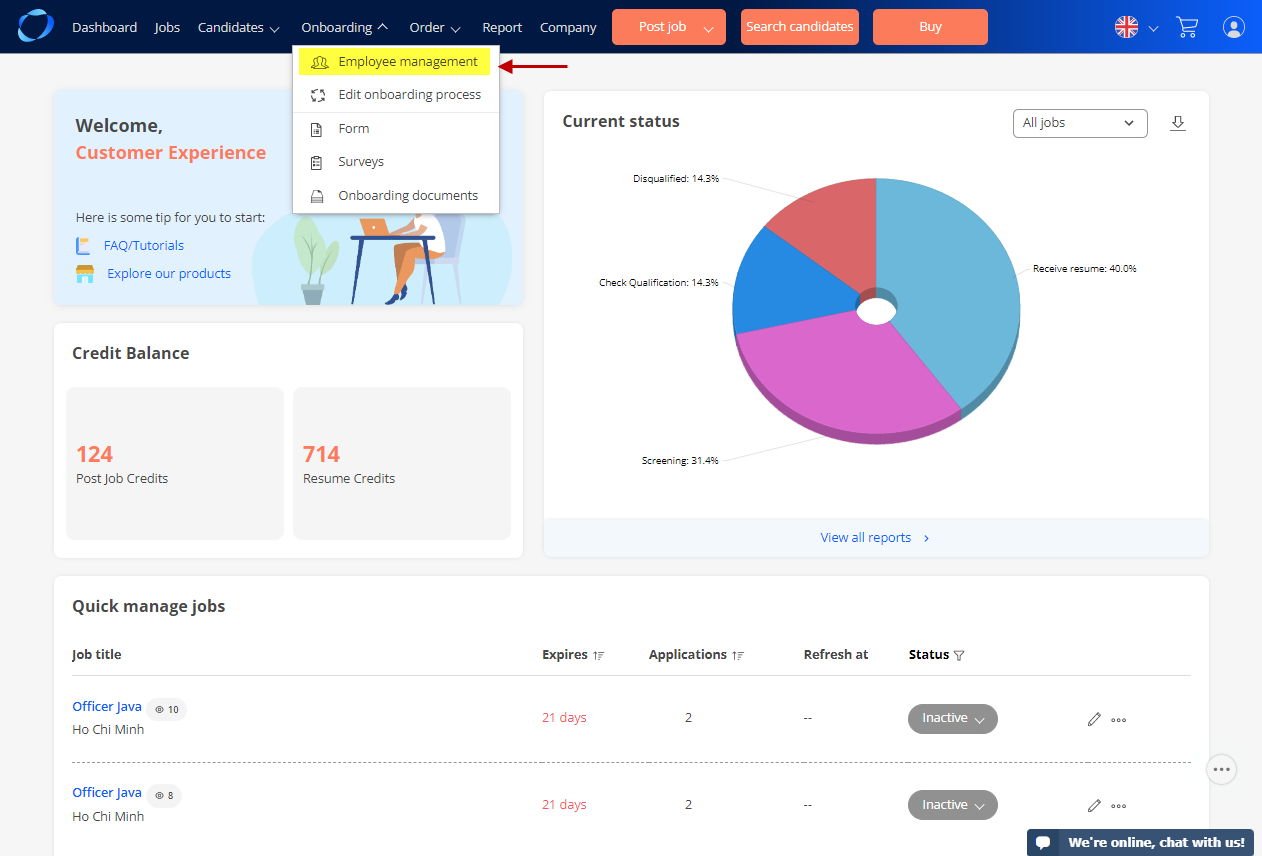
4. Employee management page appears, this is the page where you can manage employees who have not, are, and have joined the company. The onboarding process includes the following default steps:
- Before start.
- First day.
- After 2 weeks.
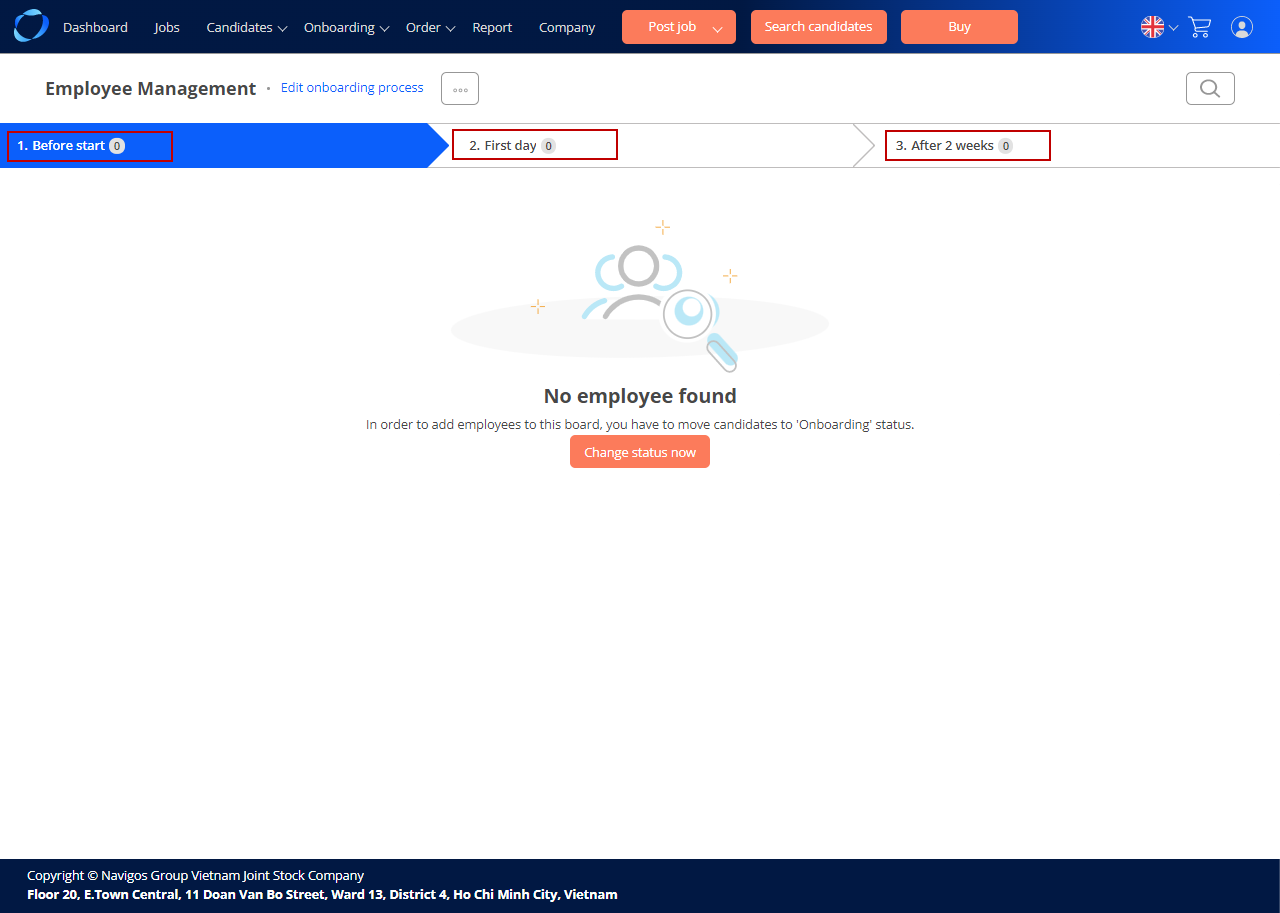
5. In case you don’t have any employees yet:
Clicking the ‘Change status now’ button
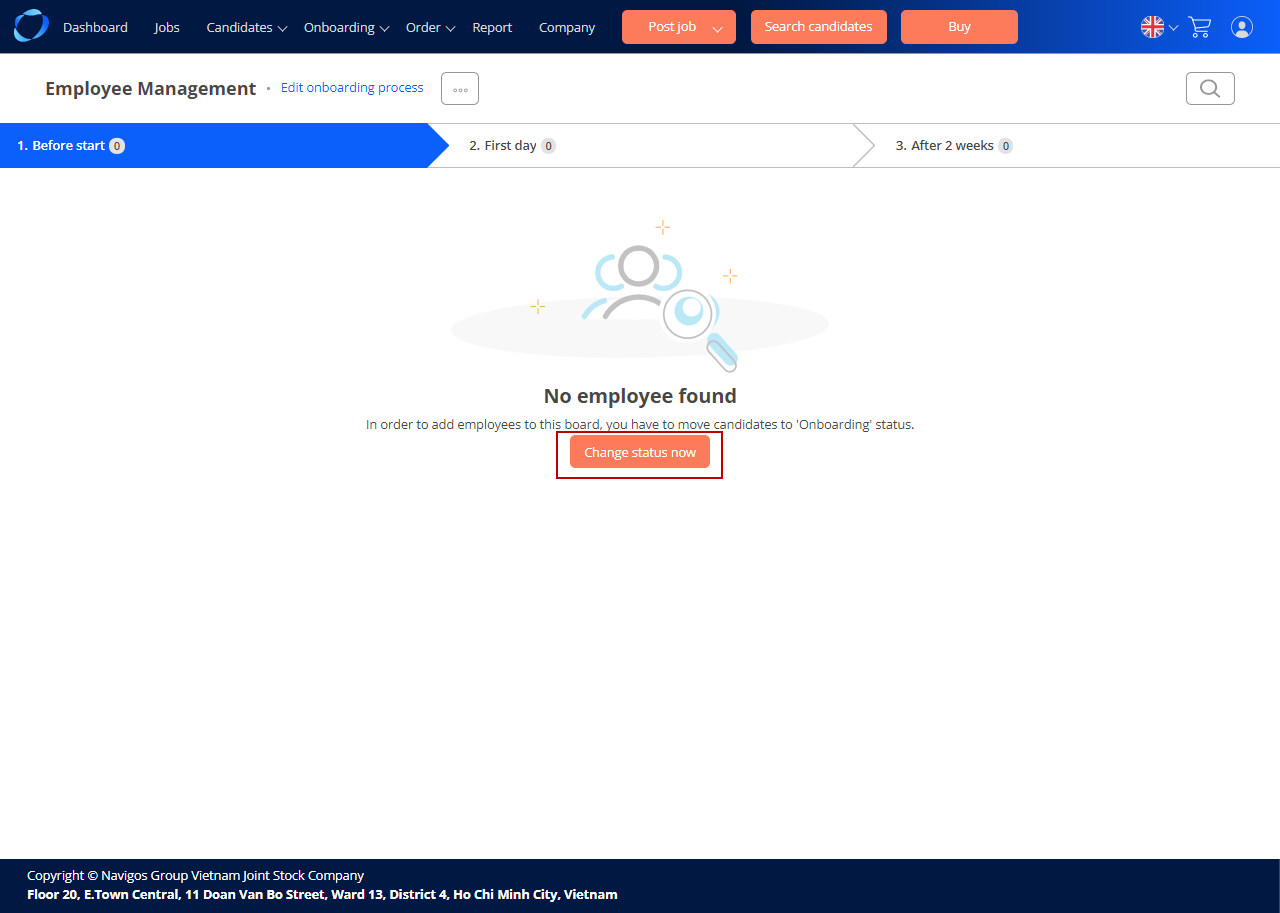
Select Job to add your employees.
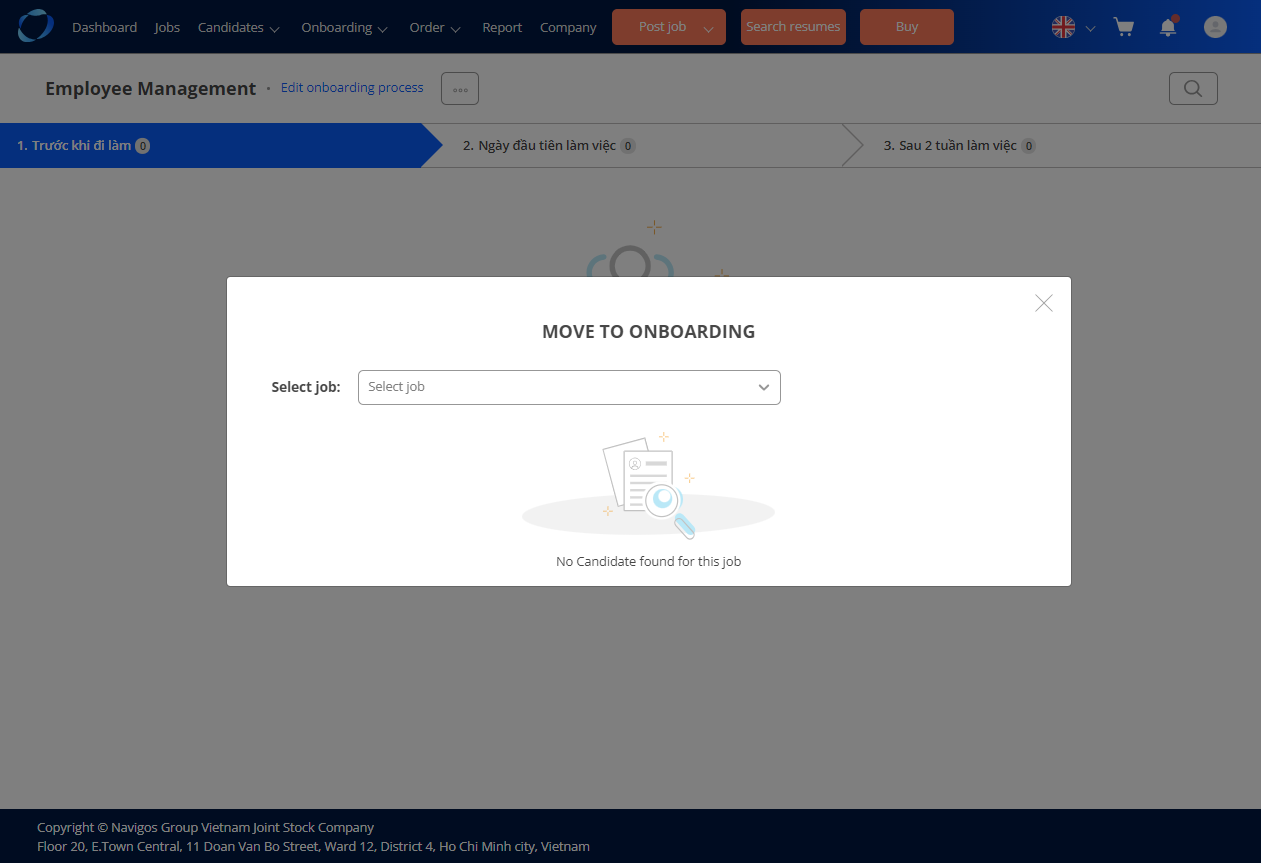
Then, select your candidates, and click ‘Move to Onboarding’ to add them to the onboarding process.
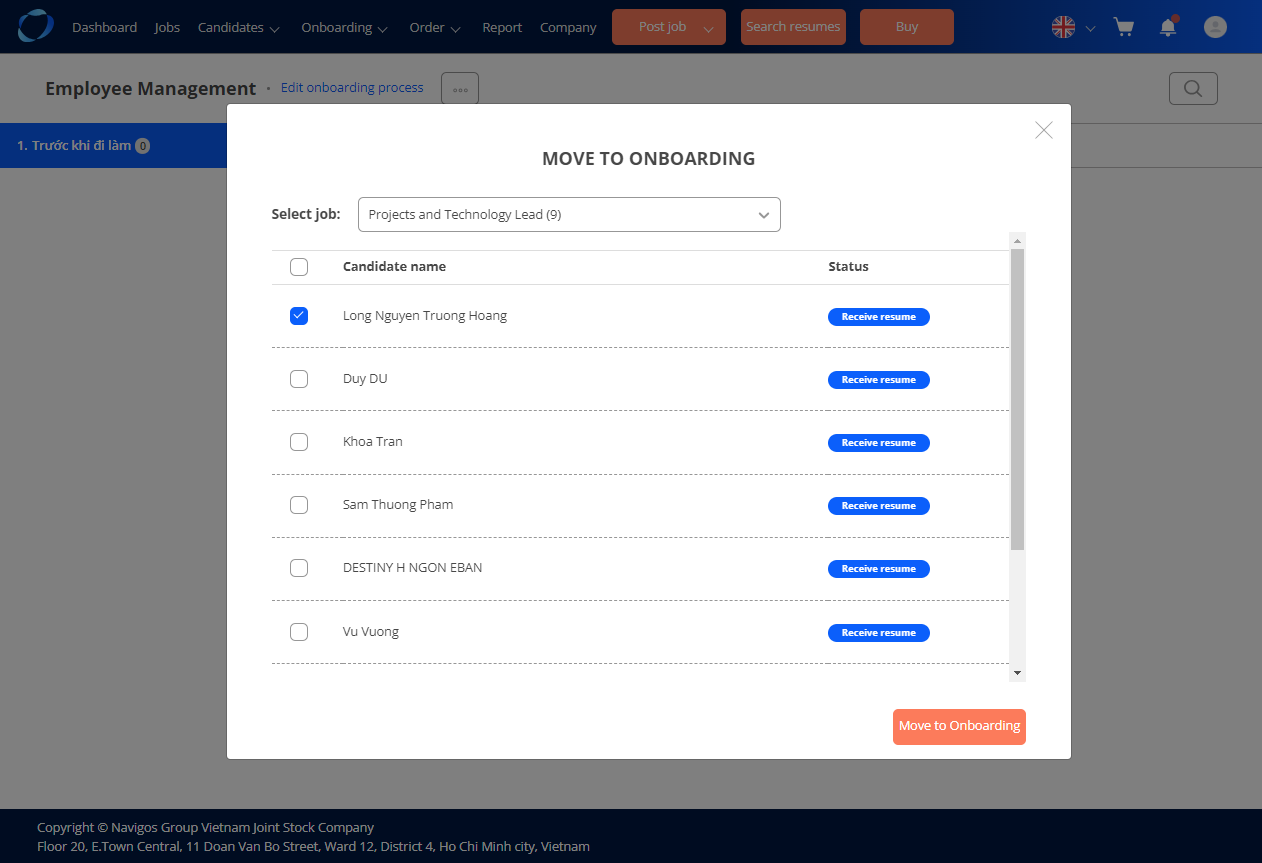
7. After successfully transferring, the candidates have now become your employees, proceed to send them the information forms and the onboarding document requests (as instructed in this link) for the system to complete the employee data.
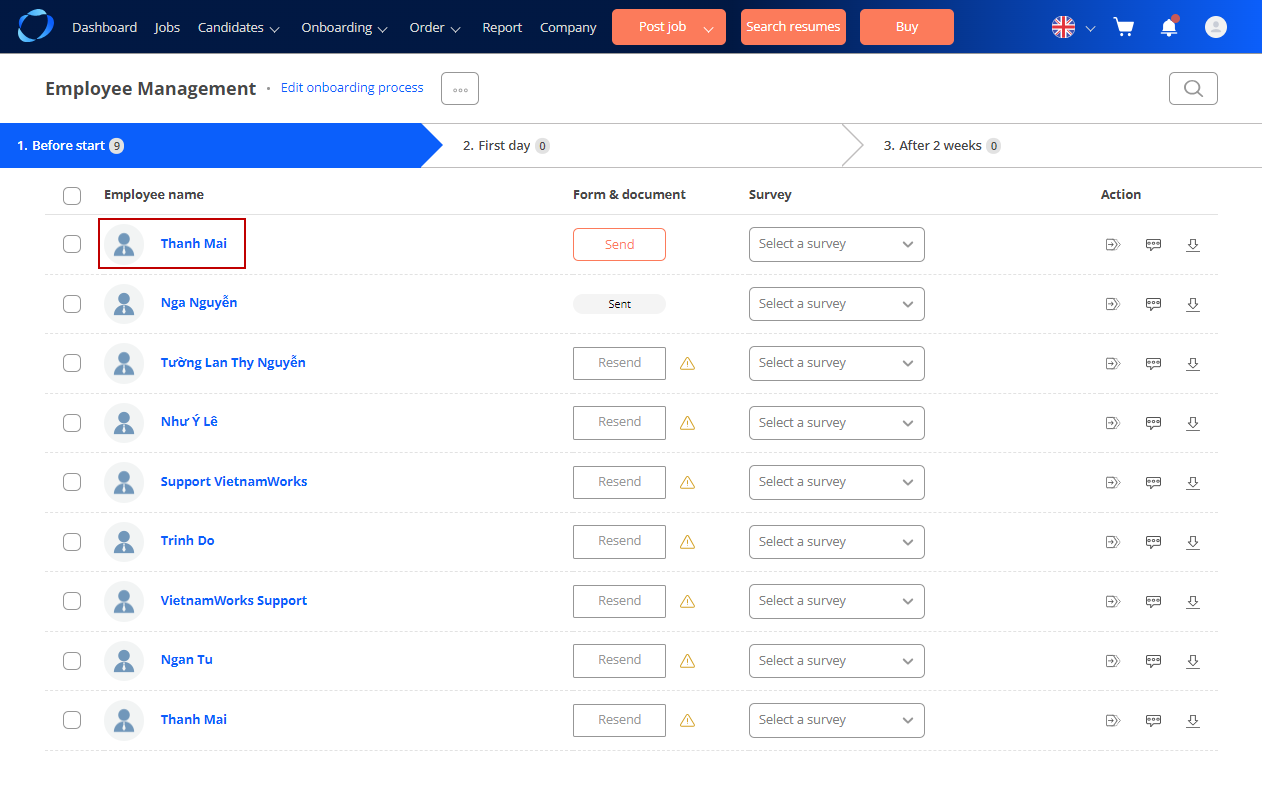
(66)
